How To Book a Meeting?
The exhibitor dashboard enables users to pre-schedule one-to-one
meetings with the event attendees. As explained in the "Visitors" tab,
the exhibitors can check out all the buyer profiles & determine whether
they want to have a meeting with a certain buyer or not.
In order to book a meeting, follow the steps below.
Step 2 - Select the "Visitors" tab from the left side menu.
Step 3 - Choose a visitor.
Step 4 - Click to open the visitor profile.
Step 5 - Click on the "Request Meeting" button.
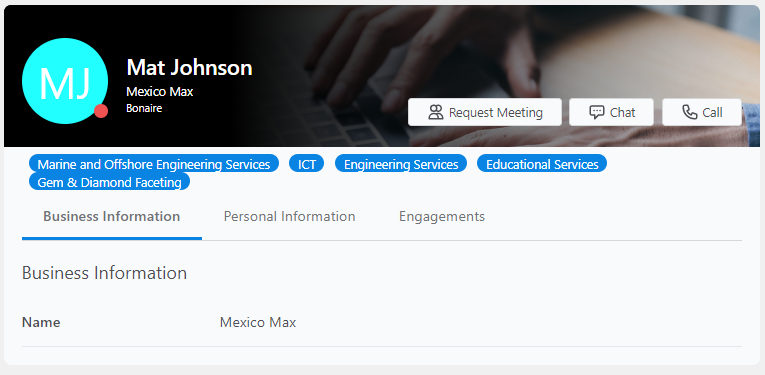
Step 6 - Schedule the meeting. Add subject, Choose date/ Start Time & Duration. Then add notes.
Step 7 - Click "Confirm" to schedule the meeting.
To reschedule the meeting, simply click on reschedule to pick a new date & time.
Related Articles
Can I Join Meeting With A Meeting ID?
Yes, like meeting link, once you add the meeting ID you will be directed to the chat room.HOW TO SHARE SCREEN WITH MEETING ATTENDEES?
O2O Video Conferencing allows the hosts to share screens with the meeting attendees. This feature is available on desktop, tablets & mobile devices (iOS & Android). Screen sharing is the practice of sharing the contents of your screen with other ...Does O2O system automatically send post-meeting surveys?
After a scheduled meeting ended, the system could send post-meeting surveys to both participants (exhibitor & visitor) However, it is not integrated as standard. It is the organizer’s preference to deliver a survey post-meeting via Email or have the ...How Can I Join Live Chat With A Meeting URL I Received?
The exhibitors & even visitors can generate a meeting URL and send it to the person they would like to have a chat with. If you receive a URL, click on it and it will directly open the chatroom.Meetings
The dashboard enables exhibitors to pre-book face-to-face virtual client meetings. As the system allows the exhibitor to see visitor’s information including their interest, percentage match with the exhibitor profile & sourcing requirements; it is ...